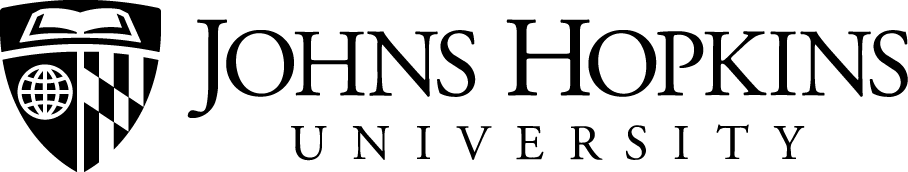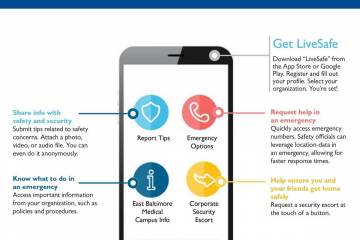LiveSafe App
As another security tool to keep our campuses safe, we are offering a free mobile app, powered by LiveSafe, which with the press of a button can provide real-time, two-way communication 24/7 between our Department of Public Safety and members of the Johns Hopkins community when they are on campus.
To use the app:
- Download LiveSafe from the iTunes App Store or Google Play
- Register and fill out your profile.
- Select your organization as Johns Hopkins, then select your campus location and affiliation.
With this app, you can:
- Share info: Easily share safety information and security concerns directly with JHU Security using text, picture, and video.
- Report COVID-19 compliance concerns: Violations of campus health and safety protocols can be shared with JHU Security (with options for anonymous reporting).
- Stay up-to-date: Receive text alerts and notifications from JHU Security, and access important phone numbers and safety resources.
- Request an escort: Request an in-person escort from JHU Security to safely get you where you need to go.
- Share your location: Share your location with safety officials in an emergency, or use location tracking with friends, family, and colleagues for everyday safety.
As always, if there is an emergency, you should immediately dial 911.